04.08.2020 | Project 1 - Adding Animation
- Jeremy Moore

- Apr 8, 2020
- 1 min read
So I haven't had time to get around to repainting my environmental shadow map, but I had to keep pushing forward. Today I was able to render out a simple animation of my sphere rolling through space. Once all 52 frames were rendered I read them into Nuke and plugged my image sequences into the node tree I had already set up.
If you looked at my previous posts, you may have noticed a problem with the cast environment shadow. You'll notice that there is a double shadow happening. In real life the shadows would blend into each other, making the two indecipherable. So I had to fix that.

I did this by rendering out my frames with AOVs, specifically the direct diffuse and specular and the indirect diffuse and indirect. In Nuke, I took my beauty sequence and isolated the AOV channels from the original image using Shuffle nodes. Then I used merge (plus) nodes to bring them back together to match the original image. Since I only wanted the shadows to be present in the direct light, I used the merged the diffuse and specular direct as a mask for my environment shadow. This keeps my environment shadow from causing a double shadow and gives me a better result.

So now with my animation rendered out, I'm able to see how my sphere looks moving through the shadows. I think I'm getting there and once I repaint my environmental shadow map, it'll look a lot better. There's also a flicker in the very end somewhere, which can be fixed by re-rendering those frames.










Comments